Step 1: Download the My School Day app from your app store.
Step 2: email ndsslibrary@sd68.bc.ca for the access codes.
Step 3: Use the photos below to add the channels.
Any questions or concerns? Email us in the library for additional help.

Step 1: Download the My School Day app from your app store.


Step 2: email ndsslibrary@sd68.bc.ca for the access codes.
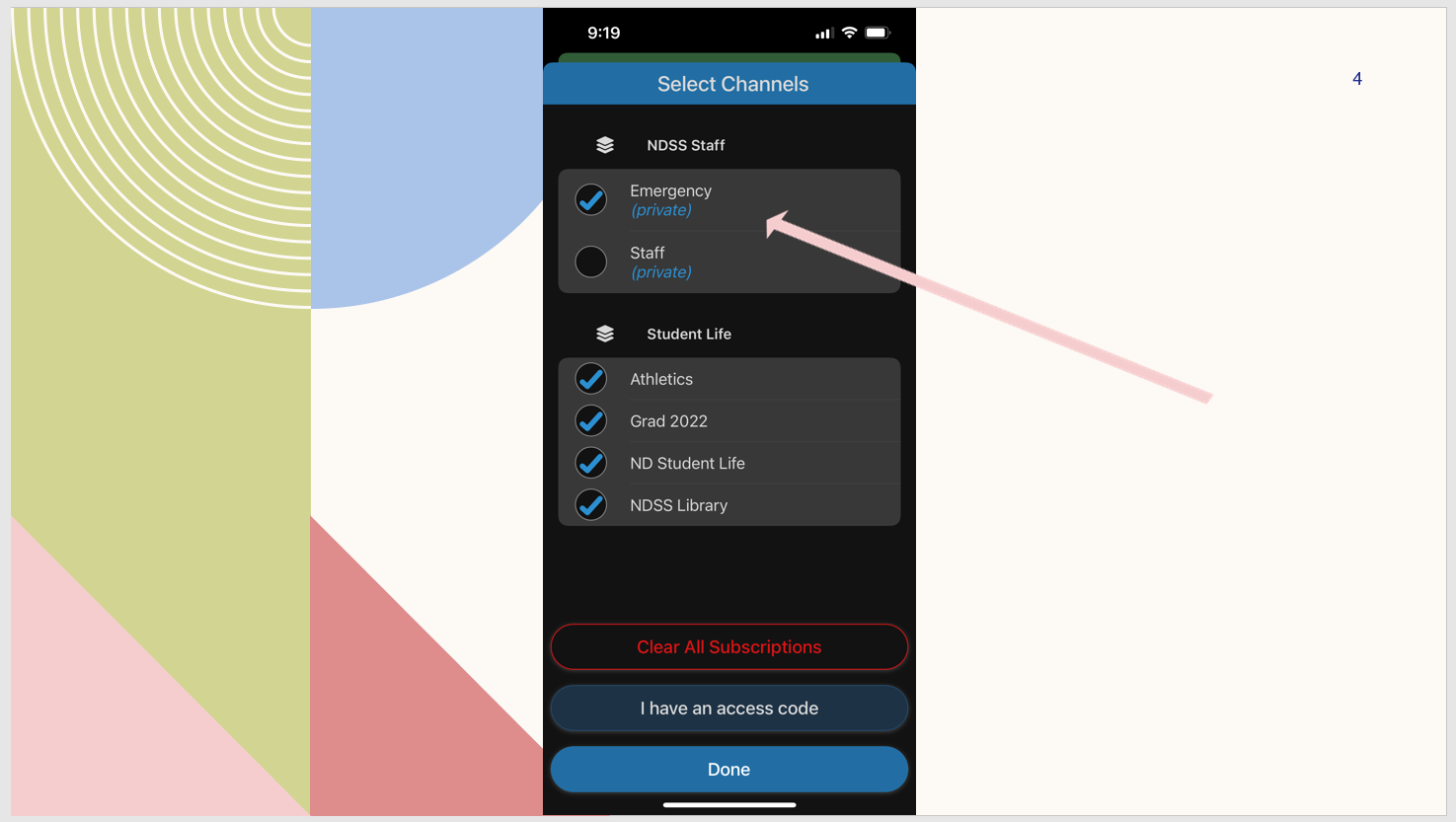
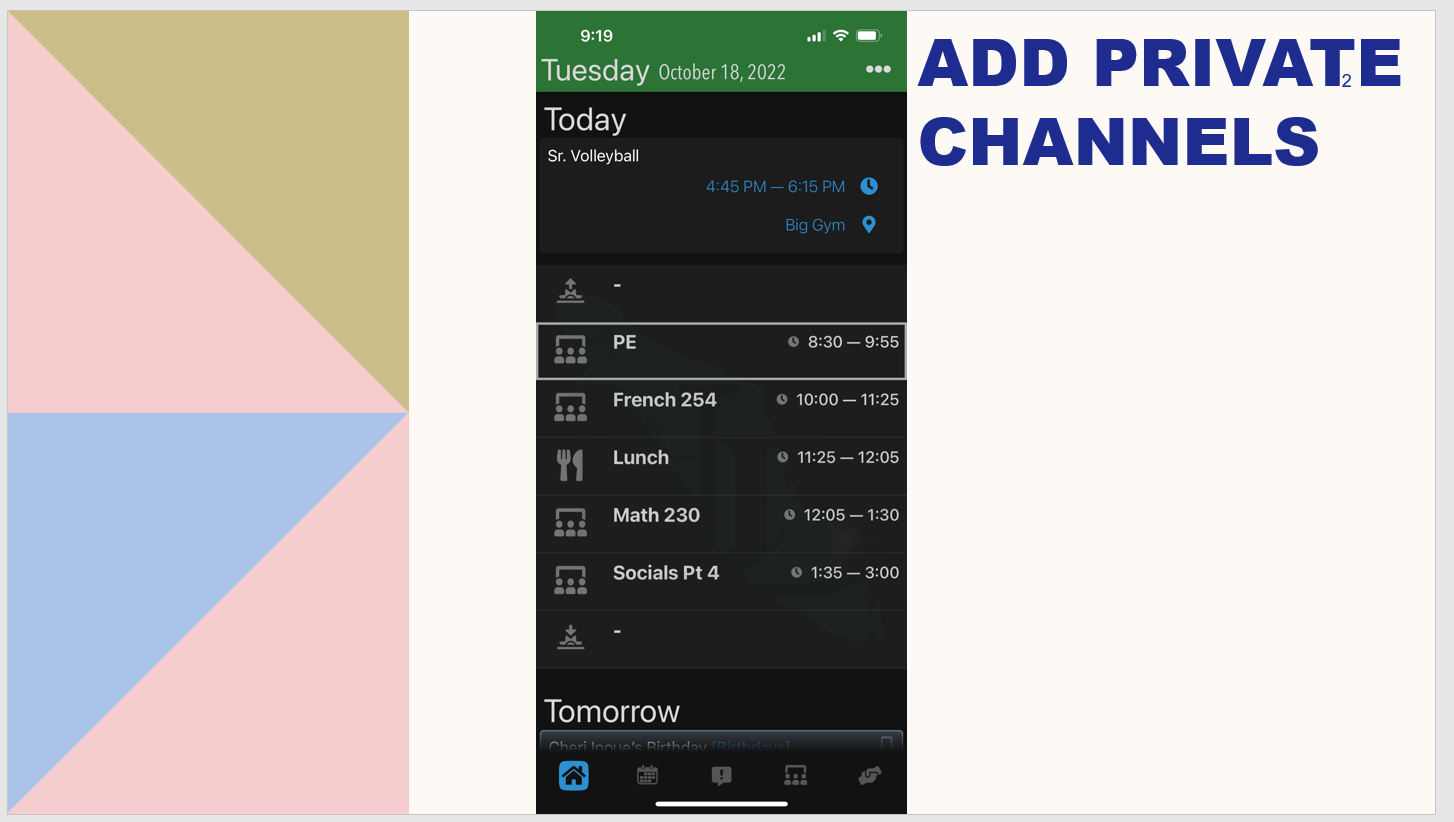
Step 3: Use the photos below to add the channels.
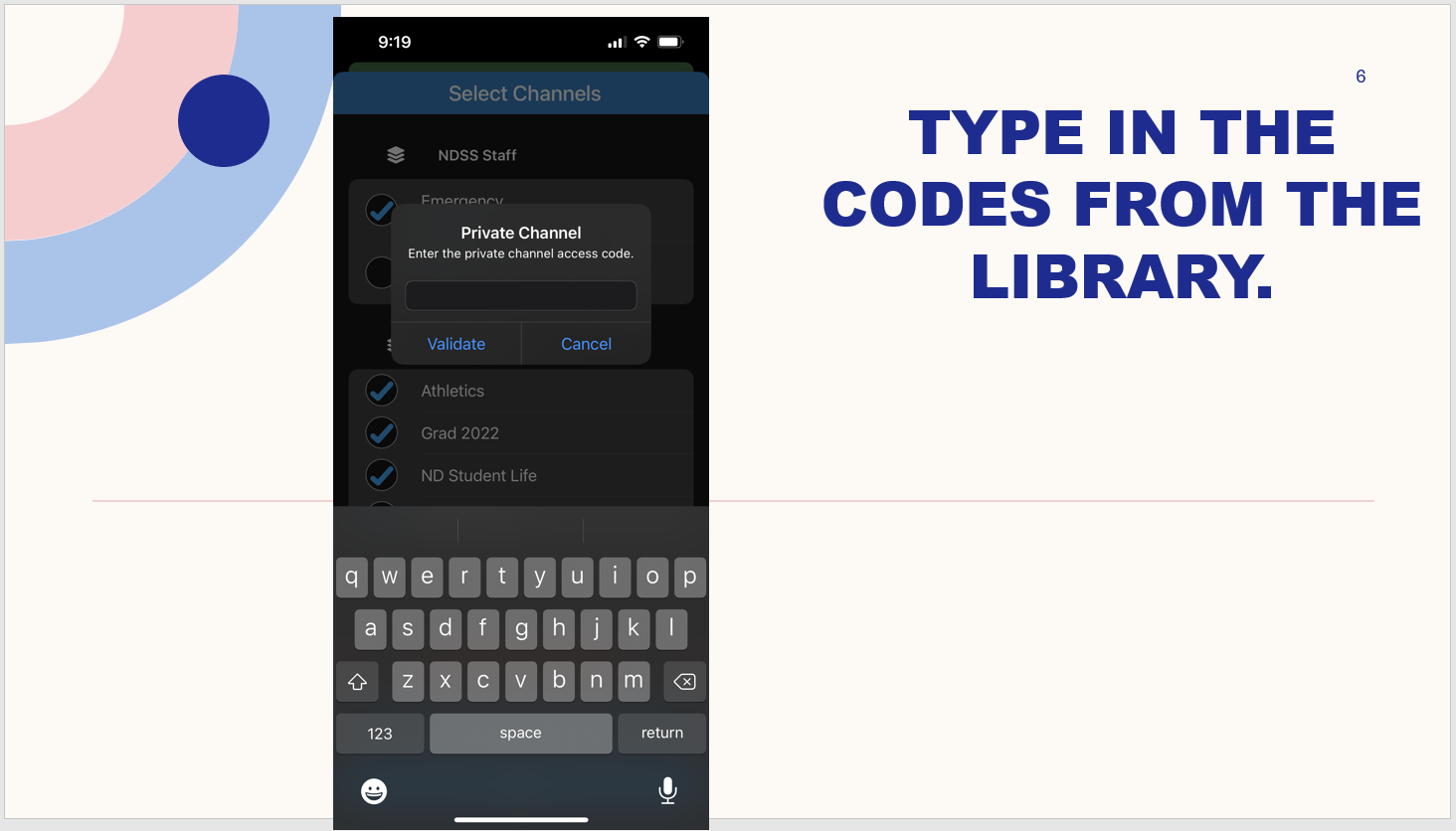
Any questions or concerns? Email us in the library for additional help.